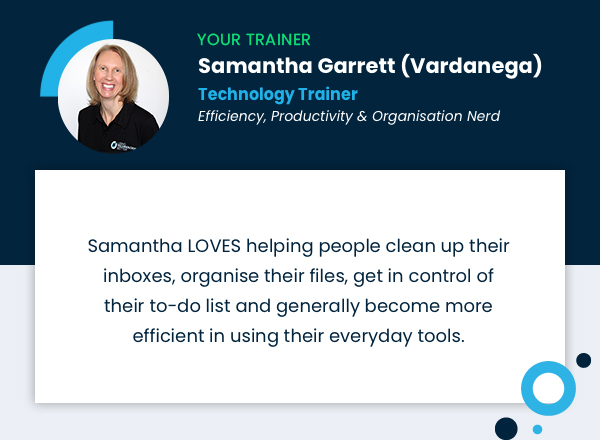Google Slides Deep Dive
$49.00
Think that Google Slides is just a simple presentation tool? Think again!
It’s THE Google tool for creating awesome content! If you’ve been looking for a tool that can create presentations, posters, flyers, instruction guides and so much more, then it’s time to make friends with Google Slides!
The Important Stuff
- Module 1: Get started with creating Google Slides & navigating the interface
- Module 2: Learn how to collaborate effectively in Google Slides
- Module 3: The why & how of creating a slide template
- Module 4: How to create & deliver a presentation
- Module 5: Using Google Slides to create posters, flyers, brochures & more!
- Module 6: Using Google Slides to create digital instruction guides
This Deep Dive starts shallow and then goes deep! You can dive in at the point that suits your skills and learning goals.
Beginners can start at Module 1 and learn the very basics of creating and working in Google Slides. Those with some experience can dive in at Module 2 and discover all the powerful sharing and collaboration tools, or those who are already feeling confident can focus on Modules 3-6 and learn how to use Google Slides as both a presentation and broader content creation tool.

Who Is This
Course For?
- People who are feeling frustrated and inefficient as they make the switch to Google Slides after using Microsoft PowerPoint for many years.
- People who have been fumbling their way through using Google Slides and want to learn how to use it properly.
- People who know the basics of Google Slides but want to discover how to use all its features to create great content.
- People who have been frustrated while trying to use Google Docs to create rich, visual content (hint: use Slides instead!).
What Will You Learn?
- How to create and share a Google Slide.
- How to collaborate effectively with your colleagues in Google Slides, including with comments and version history.
- How to create and share a customised slide template for your organisation - so everyone’s presentations will be professional and consistent!
- How to work with text, images, sound, diagrams and more to create a schmick looking presentation.
- Tips and tricks for delivering a presentation, including using cool tools like Q&A and live captions.
- How to take Google Slides beyond a presentation tool & use it to create a range of other content - including posters, flyers, brochures, instruction guides and more!
Want More For Less?
Sign Up for Learn On Demand
#nevernotlearning
Learn On Demand
The only tech tool training subscription you’ll need to keep being awesome!-
Access to over 40 courses in a range of tech tools, including G Suite, Microsoft 365, Apple iPad + more
-
Access to a public forum to chat with like minded people who are working on their tech skills (learning together is always better)
-
Access to our Skills Checklist to identify your current skillset and where your opportunities for growth are
-
Get notified of the latest updates and new features available in the tech tools (because our team nerds out on this stuff - for real)
Learn On
Demand Plus
The only tech tool training subscription you’ll need to keep being awesome! PLUS a stack of extra bonuses.
-
Access to over 40 courses in a range of tech tools, including G Suite, Microsoft 365, Apple iPad + more
-
Access to our certified trainers through the private forum to help you out, solve tech headaches and be your sideline cheerleader
-
Access to our Skills Checklist to identify your current skillset and where your opportunities for growth are
-
Get notified of the latest updates and new features available in the tech tools (because our team nerds out on this stuff - for real)
-
Access to resource packs that are ready to download and use immediately
-
Saving the best to las... You'll also receive access to our MONTHLY LIVE CALLS where we will be delivering fresh new training and also be available for live Q & A!
Some of our FAQ's
You can choose to pay by credit card, or request an invoice that can be paid by your organisation. Select the option you require on the course payment page.
Yes. You can request a certificate after completing all of the course modules.
Yes. The course platform includes a discussion forum where you can talk to others taking the course or our trainers. Our Learn On Demand Subscription also includes a private chat facility.
No, this course is not accredited with NESA.
Your registration includes 12 months access to the course materials.
You can contact us anytime via this contact form.

Money Back
Guarantee
It’s pretty unlikely you’re going to need this. But we just want to make sure you have no excuses to join. So with this one out of the way, what are you waiting for? Sign up and let’s do this.
What Our Recent Course
Participants Have To Say
It really gets you thinking about ‘why’ you do what you do. Great to have time out from the classroom to experiment and have time to think and discuss different ideas.
Abbey Howard
Higlands Intermidiate
Thank you Mike! I really found the 4 week course on ‘How to Motivate, Manage & Engage Your Students’ really interesting and great food for thought on how to improve my class routines and student engagement.
KiKi Tsoli
Banks Town Senior College
Mike, awesome course, fantastic resources and a real wake-up for someone who considers himself technically astute but not necessarily updated!
Shaun Hardy
Technological Teacher