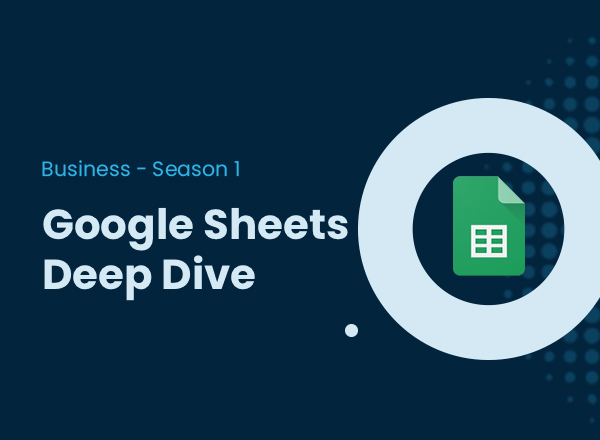Google Sheets Deep Dive for Business
$179.00
Do you know how to use Excel and are now struggling to do the same thing in Google Sheets (without it taking twice as long!) Or are you wanting to develop your skills in using Google Sheets? Or even do you want to dive deeper into using the more powerful aspects of Google Sheets and become more efficient?
Our Google Sheets Deep Dive for Business course will show you how to unlock the power of Google sheets with a bunch of tips and tricks along the way!
The Important Stuff
Because we have jumped in the deep end, we have broken this course into 5 Seasons. Each Season has a number of modules following themes:
- Season 1: Filtering and Cleaning Data
- Season 2: Formatting, Data Validation, using Ranges and Protecting your Sheets
- Season 3: Exploring and presenting data, using lookup and importing live data
- Season 4: Pivot Tables, Queries and Arrays
- Season 5: Macros and Apps Script
It would be best if you have an understanding of spreadsheets and have used them before.

Who Is This Course For?
- Anyone who is switching to using Google Sheets from Excel and wants to discover all its powerful features (hint: there is a lot more under the hood than you realise!).
- Anyone using Google Sheets who wants to boost their efficiency and productivity.
- Anyone who wants to up their skill level in using Google Sheets.
What Will You Learn?
- How to use Filters using Slicers and skills required to successfully complete the Google Certified Educator Level 1 exam.
- How to write efficient filter formulasas for effectively implementing a wide range of Google tools into your classroom.
- How to incorporate text extracted from a spreadsheet within formulas
- How to utilise custom number formatting
- Tips and tricks with conditional Formatting
- How to use checkboxes as more than a tick list
- How to use multiple checkbox entries to change text and formatting
- How and why to use named ranges
- How to use VLookup and the superpower of vlookup and true
- How Import live data from another sheet
- How to use vlookup and extract data from an external sheet
- How the Import HTML function works
- How to create and use pivot tables
- How to make a multi column and summary pivot table
- How to use date grouping in pivot tables
- How to use a slicer with a pivot table
- How to create a dynamic chart using a pivot table
- How to write query Query
- How to write a query to extract data from another sheet
- How the array formula works
- How to combine functions in useful array combinations
- How macros can make your life easier
- How to write a macro and save it to be used in other sheets
- How to use apps script to automate tasks
- How to create custom menus in the menu bar to launch macros using apps script
Want More For Less?
Sign Up for Learn On Demand
#nevernotlearning
Learn On Demand
The only tech tool training subscription you’ll need to keep being awesome!-
Access to over 40 courses in a range of tech tools, including G Suite, Microsoft 365, Apple iPad + more
-
Access to a public forum to chat with like minded people who are working on their tech skills (learning together is always better)
-
Access to our Skills Checklist to identify your current skillset and where your opportunities for growth are
-
Get notified of the latest updates and new features available in the tech tools (because our team nerds out on this stuff - for real)
Learn On
Demand Plus
The only tech tool training subscription you’ll need to keep being awesome! PLUS a stack of extra bonuses.
-
Access to over 40 courses in a range of tech tools, including G Suite, Microsoft 365, Apple iPad + more
-
Access to our certified trainers through the private forum to help you out, solve tech headaches and be your sideline cheerleader
-
Access to our Skills Checklist to identify your current skillset and where your opportunities for growth are
-
Get notified of the latest updates and new features available in the tech tools (because our team nerds out on this stuff - for real)
-
Access to resource packs that are ready to download and use immediately
-
Saving the best to las... You'll also receive access to our MONTHLY LIVE CALLS where we will be delivering fresh new training and also be available for live Q & A!
Some of our FAQ's

Money Back
Guarantee
It’s pretty unlikely you’re going to need this. But we just want to make sure you have no excuses to join. So with this one out of the way, what are you waiting for? Sign up and let’s do this.